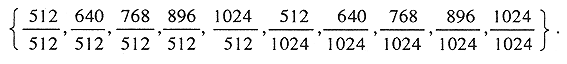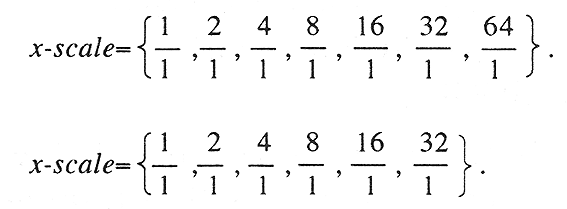This request returns information about video hardware for the screen associated with the
specified window. The screen is returned as the first element in the reply. If there is no
video hardware available for the screen, a Match error is returned. The video-depths
specify what depths/visuals are unique for video input and output. These are
guaranteed to be different from those returned in the X connection setup; the list may be
null; pixmaps are supported for each depth listed. Further, the presence of a MVEX
extension in a server may cause the LISTofFORMAT provided by the connection setup to be
extended with additional formats that would allow GetImage and PutImage access
to windows or pixmaps created with depths and visuals not published in the connection
setup. The definition of DEPTH is included in the core protocol's description of the
connection information.
Visual ids found in video-depths having a core visual class (PseudoColor,
TrueColor, etc.) imply that graphic requests with corresponding windows are expensive.
Thus, it may be that pixels must undergo software translation before or after graphic
requests. Depths and visual ids listed in allowed-depths that are selected from the
X connection setup imply that they are not expensive, even though they may also be used
for RenderVideo and CaptureGraphics requests.
The allowed-depths specify what depths and visual ids are supported for use with
video input and video output. These depths and visual ids include those listed in
video-depths plus appropriate ones selected from those provided by the X connection setup.
The list is in no particular order. For each unique depth, at most one red-, green-, blue-
mask will have non zero values. This avoids ambiguity over which mask to use for a given
depth when a client requests RenderVideo or CaptureGraphics with colormap
None.
The in-attr list the attributes of the decoder or digitizer used by the video
inputs. The outattr list the attributes of the encoder used by the vide outputs The
entries in both lists correspond one-to-one with the unique video input renderers and
video output encoders; the length of these lists imply the number of rows in video input
models and video output models. CreateVideo references these resources by this
implied index, starting from 0.
The in-ability are lists of device abilities (no pun intended) specific to the
display of video on the workstation display, one list for each input in the same order as
the in-attr. The outability are lists of device abilities specific to the
production of video output from the contents of the window system, one list for each
output in the same order as the out-attr. This list may expand in future versions of MVEX
as other abilities appear common to most video input and output hardware.
The in-ports are lists of input port names (encoded as atoms), one list for each
input in the same order as the in-attr. Similarly, the out-ports are lists
of output port names, one list for each output in the same order as the out-attr. The
intent is that each list of ports is fully dedicated to the corresponding input or output;
any additional switching or negotiation for connections should be addressed by a device
control server. The string used to encode the atoms is site-specific and is intended as
marker in a user interface such as the name for a menu item or a button label. Further
meaning should be handled by a device control server.
The list of video input models should be interpreted as a two dimensional array, column
moving fastest and represents the relationship between the video input resources and the
set of depths and visualids used to create video windows(VW). The columns are labeled left
to-right with the list of allowed-depths, and the rows are labeled top-to-bottom
with the list of video inputs. Each cell is a bitmask containing zero or more true bits.
Window is asserted if a RenderVideo request may specify a window with the
intersecting depth/visual as a destination and the intersecting video input as the source.
If Pixmap is asserted at the intersection of an allowed-depth and a video
input, then a RenderVideo request may specify a pixmap with that depth as a
destination and that video input as the source (see RenderVideo for a discussion of
pixmap pixel values.) There is guaranteed to be at least one Window or Pixmap assertion
in every row. In addition, there is guaranteed to be no more than one Pixmap
assertion for every unique depth, per row: this avoids ambiguity for the RENDERMODEL use
of opaque and the red-, green- and blue-masks.
If a window is created with a visual id whose type is VideoGray or VideoColor,
then the window's pixel are always undefined. A RenderVideo will not change
window's pixel values (although the picture may still be visible).
For example, the following array means that a VW for video input #1 must be depth 12, TrueColor;
or depth 8, VideoColor; pixmaps of depth 24 can be used as a destination for a RenderVideo
request. The #2 video input can only support pixmaps of depth 12.
| |
VideoColor
depth 8 |
TrueColor
depth 12 |
None
depth 24 |
| Video in |
#1
#2 |
Window
0 |
Window
Pixmap |
Pixmap
0 |