![[*]](cross_ref_motif.gif) ). The stacks for their part contain pointers to the
extension data we're interested in.
). The stacks for their part contain pointers to the
extension data we're interested in.
The widget extension data mechanism is a set of stacks that operate on a per-widget basis. You can push ``extension data'' (that is in the end a pointer to any block of memory) on a stack which belongs to a particular widget, peek at the data at any time, and finally pop it off the stack and free it.
LESSTIF uses the extension data mechanism for managing secondary objects and protocol objects. In order that LESSTIF doesn't mix up extension data intended for different purposes the extension data is ``typed'' or ``tagged''. Each widget has a different stack for each type/tag of extension data.
The heart of the widget extension data mechanism is a set of
XContexts (you can find XContexts throughout the whole
LESSTIF toolkit). With the help of the contexts you can associate a
particular tagged stack of extension data with a widget (figure
![[*]](cross_ref_motif.gif) ). The stacks for their part contain pointers to the
extension data we're interested in.
). The stacks for their part contain pointers to the
extension data we're interested in.
There are currently five extension data tags defined - see table
![[*]](cross_ref_motif.gif) . Gadgets use extension data that consists of a
XmWidgetExtDataRec structure, which is tagged as a
XmCACHE_EXTENSION. VendorShells use the same
XmWidgetExtDataRec structure but tag them as a
XmSHELL_EXTENSION.
. Gadgets use extension data that consists of a
XmWidgetExtDataRec structure, which is tagged as a
XmCACHE_EXTENSION. VendorShells use the same
XmWidgetExtDataRec structure but tag them as a
XmSHELL_EXTENSION.
|
A third use of the widget extension data mechanism is to manage a list of protocol objects in a XmAllProtocolsMgrRec structure tagged as XmPROTOCOL_EXTENSION. The protocol objectes are used to store information, so VendorShells can communicate with the window manager. The identifier XmDEFAULT_EXTENSION is only used by the (generic) ExtObject class and normally not needed. The use of the XmDESKTOP_EXTENSION is currently not known - it might be related to COSE/CDE.
As you can see from the previous explanations, the data structure XmWidgetExtDataRec plays an important role for the BaseClass stuff. So let us examine it in more detail:
XmWidgetExtDataRec
typedef struct _XmWidgetExtDataRec
{
Widget widget;
Widget reqWidget;
Widget oldWidget;
} XmWidgetExtDataRec, *XmWidgetExtData;
With Gadgets, the member widget of a XmWidgetExtDataRec
points to the secondary object that acts as a cache for a set of the
gadget's resources. The members reqWidget and oldWidget
look suspiciously like the parameters from a intialize(),
set_values() or get_values() method of a widget. In fact,
they are used much the same, but this time they refer to a secondary
object or a copy of the secondary object. Figure ![[*]](cross_ref_motif.gif) illustrates this exemplary for the set_values() method.
illustrates this exemplary for the set_values() method.
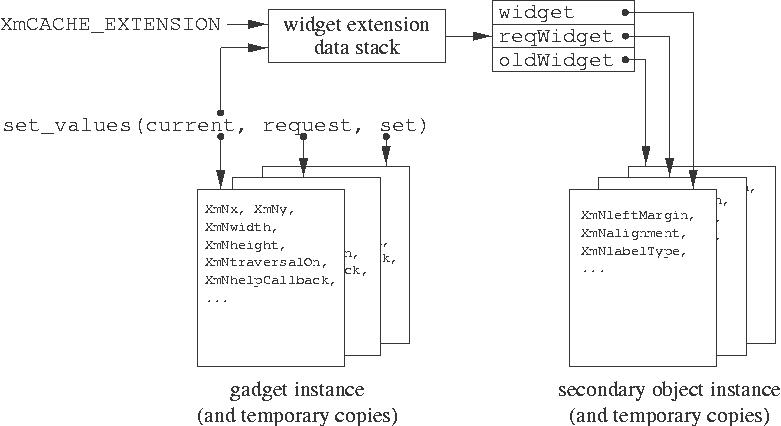 |
What you've just read about gadgets and their widget extension data
applies to VendorShells almost the same. The only exception is that
LESSTIF is lazy and in this case it creates the secondary object -
which is a VendorShell extension object - using
XtCreateWidget(). Thus it needs not to take care of
reqWidget and oldWidget. Only the widget member
in the XmWidgetExtDataRec is used to point to the VendorShell
extension object (figure ![[*]](cross_ref_motif.gif) ). A link
(ext.logicalParent) within each instance of an ExtObject leads
the way back to the VendorShell.
). A link
(ext.logicalParent) within each instance of an ExtObject leads
the way back to the VendorShell.
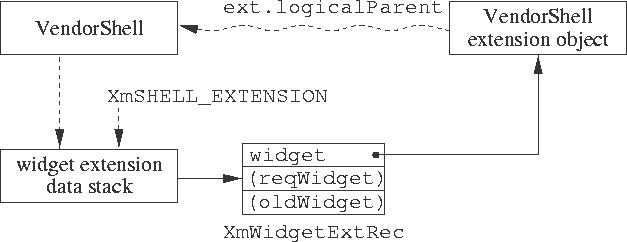 |
There are four - or rather three - functions within the BaseClass module that work with the widget wrapper extension data.
